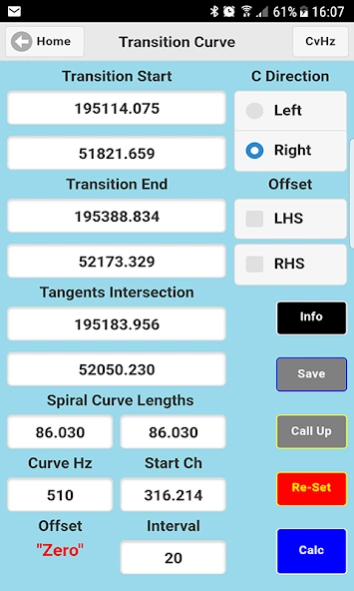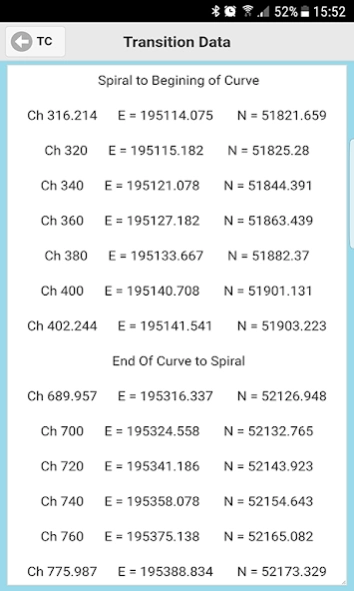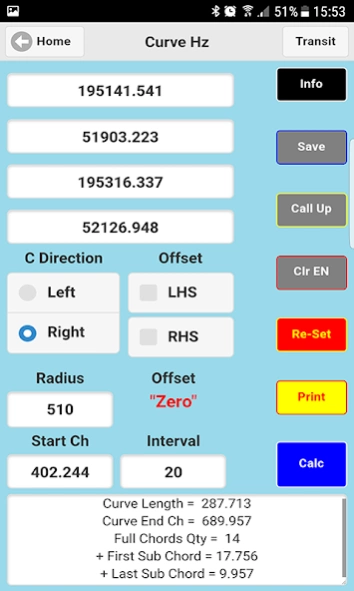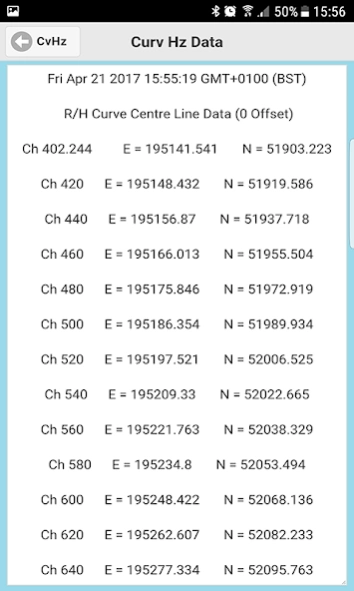SurvEngCalc 10036
Paid Version
Publisher Description
SurvEngCalc - Civil Engineers, Land Surveyors, Engineering Surveyors. Setting Out / Surveying.
Please see SurvEng Calc Part 2 to Part 6 Videos for new procedures here: https://www.youtube.com/channel/UCetnfjabJ_tL4TAPKP1XlJg
This app runs on Android 8.0 and above only.
Metric Units Of Measurement Only.
This app is designed for onsite Engineering Surveyors, Land Surveyors and Site Engineers within Civil Engineering construction to perform a multitude of Surveying and Setting out Procedures with a mobile phone device.
These Procedures are:
1) Coordinate geometry -
a) Coordinates to bearing and distance
b) Coordinates with bearing and distance to Coordinates.
2) Stationing -
a) Free Station (Measured angle with 2 distances)
b) Resection
c) Intersection
3) Circle (3pts) - Calculate Centre point Coordinates of a Circle from 3 coordinated points on the circumference.
4) Whole Circle Bearing Direction – Useful for Tunnelling construction to check that the Tunnel is heading in the right direction (Open Traverse without the coordinates)
5) HPC Levelling – Will calculate Reduced Levels for HPC levelling method. Included within this section are Stadia Tacheometry (Horizontal Sights) and the 2 Peg Test for levelling instruments.
6) Level Stakeout- Level stake out is designed to work out levels and slope distances over any given distance. (This app is useful for setting out batter rails / slope stakes, Drainage and Pipe runs) The app will take the following slope data and will (Excluding E) also compute the following slope data.
a) The Gradient
b) The incline percentage value
c) The Angle of Inclination
d) The slope Cross Fall
e) Two levels and a distance in-between
7) Ref Line - Calculate Distance and Offset or Easting and Northing Coordinates relative to a Reference Line that has been calculated between two Coordinated points.
8) Curve Hz app is designed to calculate a batch of coordinates relative to Chainage and Offset along a simple Curve.
9) Vertical Curve app will calculate a batch of levels, including high/low point on any Vertical Curve Type, (Sag or Crest) in which the intersecting tangent lines from the Curve are considered equal in length.
10) Hz Align Straight app is designed to calculate a string of coordinates relative to Chainage and Offset along the length of a straight line.
11) The Elevation String app is designed to calculate a string of Elevations relative to Chainage and along the length of a straight line. (3 methods to choose from)
12) The Area by Coordinates app is designed to calculate an Area and Perimeter Length from Coordinate points data
13) Transition Curve with Offsets is designed to calculate coordinates for centre line and offset for the spiral in, and spiral out elements of a Transition Curve.
14) Ref Curve has been designed to calculate both Distance and Offset data, and Easting and Northing Coordinates relative to a simple curve.
15) The Super Elevation Procedure will calculate elevations for the Ramp in, Curve and Ramp out elements for a Super Elevated Curve. (Either Simple Curve or Transition Curve)
16) The Link Traverse Procedure has been designed to carry out a full Link Traverse
adjustment which includes:
a) Calculation of unadjusted WCB and raw coordinates (Including Raw Misclosure)
b) Calculation of adjusted Angles and WCB after Link Traverse Angle Balancing
procedure has been applied.
c) Calculation of actual Misclosure
d) Calculation of Partial Coordinates
e) Calculation of Total Coordinates
f) Calculation of Bowditch corrected coordinates.
17) The Closed Traverse Procedure is designed to carry out a full Closed Traverse adjustment which includes:
a) Calculation of unadjusted WCB and Raw Coordinates (Including Raw Misclosure)
b) Calculation of adjusted Angles and WCB after Closed Traverse Angle Balancing procedure has been applied.
c) Calculation of Actual (True) Misclosure
d) Calculation of Unadjusted Coordinates
e) Calculation of Bowditch corrected coordinates.
18) Rise + Fall Levelling- For both a single or double rise and fall levelling run.
About SurvEngCalc
SurvEngCalc is a paid app for Android published in the System Maintenance list of apps, part of System Utilities.
The company that develops SurvEngCalc is SurvEngCalcs. The latest version released by its developer is 10036. This app was rated by 1 users of our site and has an average rating of 3.0.
To install SurvEngCalc on your Android device, just click the green Continue To App button above to start the installation process. The app is listed on our website since 2024-03-20 and was downloaded 157 times. We have already checked if the download link is safe, however for your own protection we recommend that you scan the downloaded app with your antivirus. Your antivirus may detect the SurvEngCalc as malware as malware if the download link to com.nsbasic.Project1 is broken.
How to install SurvEngCalc on your Android device:
- Click on the Continue To App button on our website. This will redirect you to Google Play.
- Once the SurvEngCalc is shown in the Google Play listing of your Android device, you can start its download and installation. Tap on the Install button located below the search bar and to the right of the app icon.
- A pop-up window with the permissions required by SurvEngCalc will be shown. Click on Accept to continue the process.
- SurvEngCalc will be downloaded onto your device, displaying a progress. Once the download completes, the installation will start and you'll get a notification after the installation is finished.